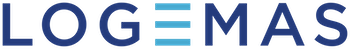When connecting your IMeasureU sensors to a computer for the first time you will need to follow the following steps.
- Install Bluetooth dongle drivers
- Install USB drivers
- Pairing IMU sensors in Windows
- Connect IMU sensors in Vicon Nexus
- Set capture mode/rate
You are now ready to collect, transfer and export data from your IMUs!