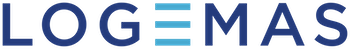Connecting your IMeasureU sensors in Nexus is very similar to connecting other 3rd party devices. Follow these steps to complete the process:
- Open nexus 2.7 – previous versions of Nexus do not support IMU integration
- In system pane (left hand side of page):
- Right click devices,
- Add digital device,
- Select ImeasureU.
- Device will appear
- Click on device and adjust properties:
- Type in the “serial number”,
- Change name to what suits your purpose (sensor number is an easy option)
- Repeat this for all sensors you have
You now have all your sensors connected to Vicon Nexus!