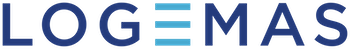The realtime facial animation platform
Faceware is the most innovative and experienced facial motion capture technology provider in the world.
We believe the best facial animation comes from the combination of cutting-edge technology and an intuitive artist-friendly workflow. By embracing artists with easy-to-use products, we have become the gold-standard for facial motion capture and animation tools.
Camera Systems
We believe the most important aspect of performance capture is performance. Our approach to engineering our camera systems allows both the performer and operator to do what they do best.
PROFESSIONAL HEAD-MOUNTED CAMERAS
Mark IV Wireless Headcam System
The entirely reengineered Mark IV is the most robust facial capture system ever. Built from years of on-set practical experience and an intelligent approach to engineering, our system will easily integrate into your capture environment and allow ease of use for your operators and comfort for your performers.
ENTRY-LEVEL HEAD-MOUNTED CAMERAS
Indie Headcam
System
Looking to break into facial capture, but don’t need all the bells and whistles? The Indie Headcam system is designed for point-and-shoot simplicity. We built the system around the legendary GoPro camera units to allow anyone to capture facial performances with ease.
Mark IV Wireless Headcam System
Every component of the Mark IV is engineered to ensure the highest quality, the most reliability, and the greatest comfort. When capturing the face of your talent, the Mark IV is the tool you need to get the best performance possible.

FEATURES
Our headcams are used daily by the biggest game developers, VFX houses, and animation studios in the world. Projects that need multiple cameras or have rigorous multi-week shoots have relied on Faceware headcams for over a decade. Our engineering is fueled by our clients’ feedback and our own hands-on experiences. Our features don’t just sound good in the shop, they are solutions on set.
Realtime. Wireless.
With a 500ft (150 meter) range, sub 1-millisecond delay and flawless HD video stream, your performance is streamed instantly, dependably. Untether your actor and unleash their full potential.
99% of the World’s Heads
The Mark IV helmet was co-developed with one of the world’s leading performance capture helmet manufacturers. We studied anthropomorphic head studies of thousands of subjects to create helmets that fit 99% of the world’s heads, comfortably.
More Power
We’ve created a substantial power system that uses an Anton/Bauer® Gold Mount Plate and a Bebob ® A45 Micro Battery that locks securely into place. Now you can shoot longer, with more reliability and less down time on set.
Silent Operation
Our system is completely silent. Special low noise cable wrapping, magnetic shielding on the power cables, no fans, no heavy PC wearables, just silent wireless video capture that is streamed or recorded in realtime.
The Fine Details
Our custom-built breakout box and streamlined cabling feature premium, robust cable connections to stand up to the rigors of being on-set.
Full Performance Capture
Full face and body performance capture is streamlined when you use Faceware Shepherd with your Mark IV headcam. Shepherd automates headcam recording functions and integrates with body motion capture systems, like Vicon and Optitrack, to synchronise facial and body mocap recordings on PCs and Windows tablets.
Indie Headcam System
The perfect entry-level headcam system
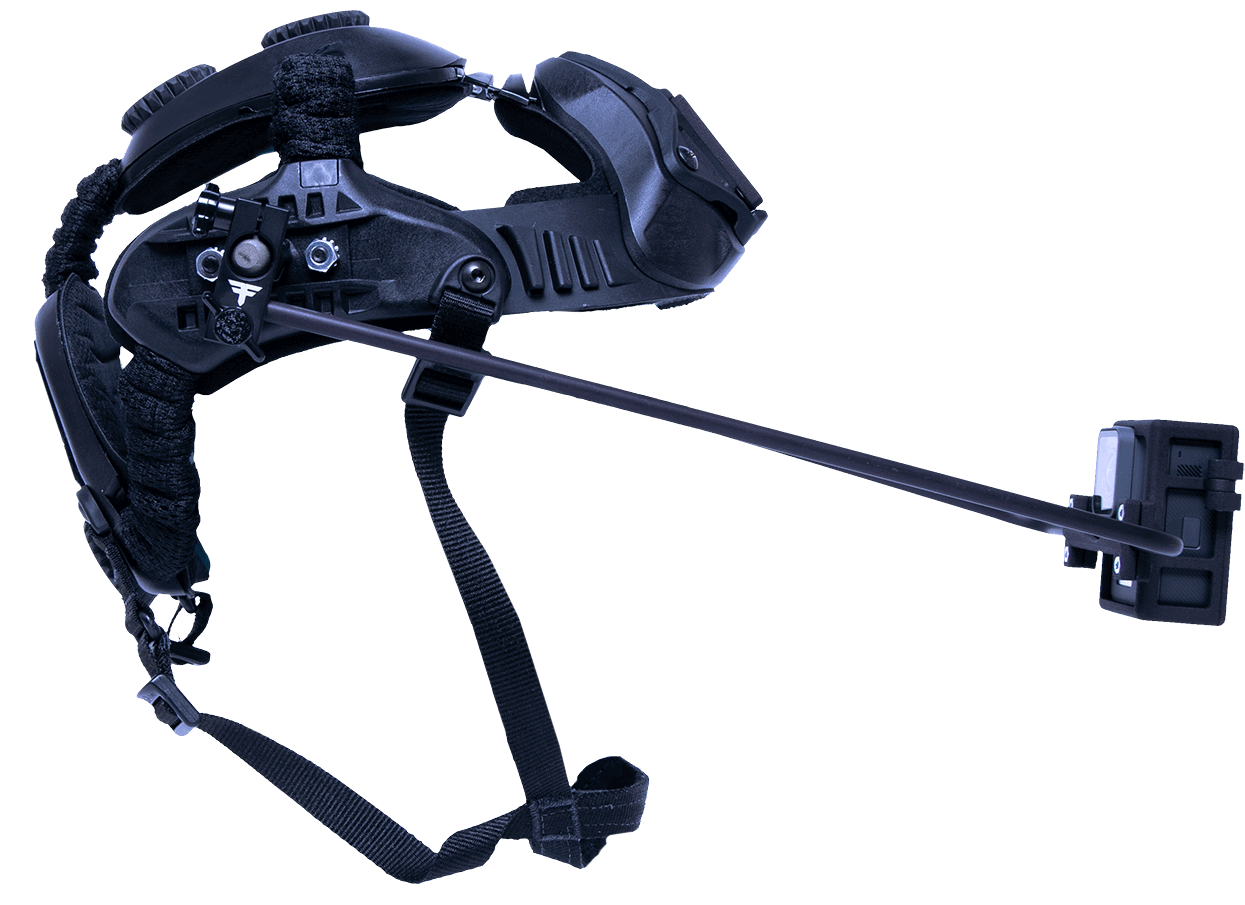
FEATURES
Explore the main features for the Indie Headcam.

Fit anyone in minutes
Boasting an intuitive ‘one-size-fits-all’ build, the Indie Headcam easily adjusts to heads of all shapes and sizes it is lightweight, breathable, and comfortable for extended use. The helmet is designed and manufactured with over 25 years of experience. For increased comfort and support, three different thicknesses of interior helmet padding are included.

Multiple camera mounting options
Quickly mount the GoPro from the left or right side of the helmet, or secure it to both sides with the included hoop bar for maximum stability during high action shots.

Record or stream video directly for use in Faceware Studio
Whether you need animation instantly or you want to record for later use, our Indie Headcam systems can do it all. The system includes an HDMI to USB 3.0 video converter, enabling instant animation with Faceware Studio. Or you can record performances on the included Micro SD card for use in Analyzer.

Control your headcam remotely
The GoPro App for iOS, Android, and Windows Phone makes it easy to start and end recordings and conveniently manage all GoPro settings. See what your camera sees in realtime for easy shot-framing. You can also view recorded videos directly through your phone.
Software Products
We believe the best facial animation comes from the combination of cutting-edge technology and an intuitive artist-friendly workflow.
REALTIME SOFTWARE AND PLUG-INS
Faceware Studio
Faceware Studio is our brand new high-quality, realtime animation software that tracks facial movement from live or recorded video. It uses state-of-the-art machine learning and deep learning techniques to track your face and create animation in realtime.
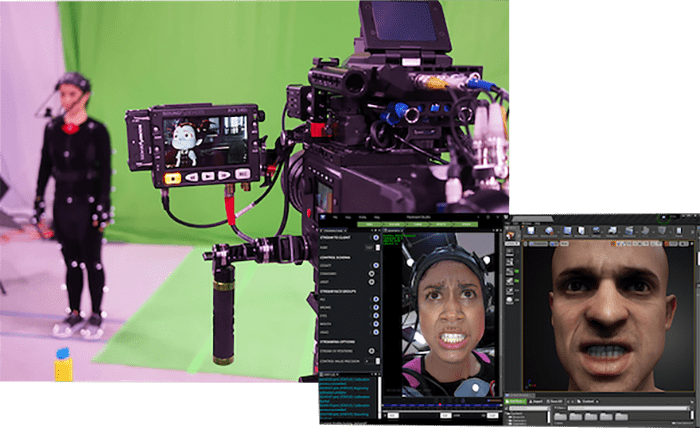
CREATION SUITE SOFTWARE
Analyzer
Analyzer is our standalone facial tracking software. Analyzer converts video of facial performances into proprietary motion data that can be applied to any character via our Autodesk Retargeter Plug In.
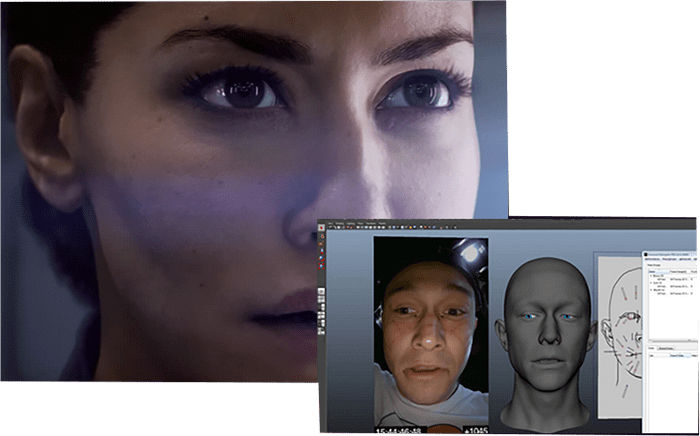
Retargeter
Retargeter is our animation and solving plug-in to common Autodesk animation products such as Maya, 3DS Max, and MotionBuilder. Retargeter takes the data from Analyzer and applies the motion to your characters through an intuitive and pose-based workflow.
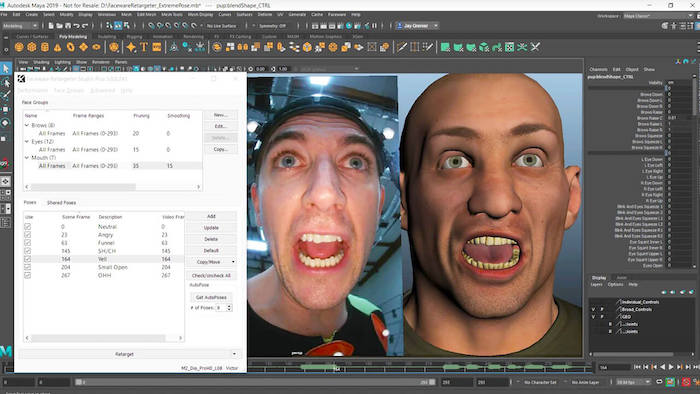
Realtime for iClone
Reallusion’s partnership with Faceware enables iClone 7 to achieve real-time facial motion capture and recording. This will empower indies and studios of all levels, giving them access to facial motion capture tools that are fast, accurate and markerless—all from a PC webcam.
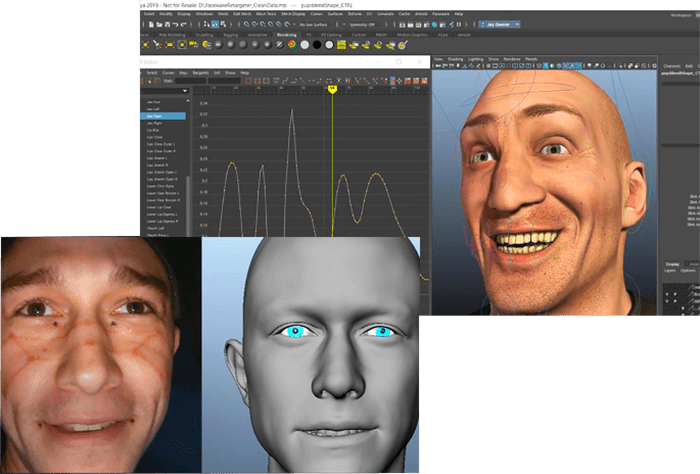
PERFORMANCE CAPTURE SOFTWARE
Shepherd
Shepherd combines all the integral features a face capture operator needs in one innovative and thoughtful app. Sync your entire performance capture workflow with timecode support and additional functionality to lync your Vicon system to trigger your facial systems.
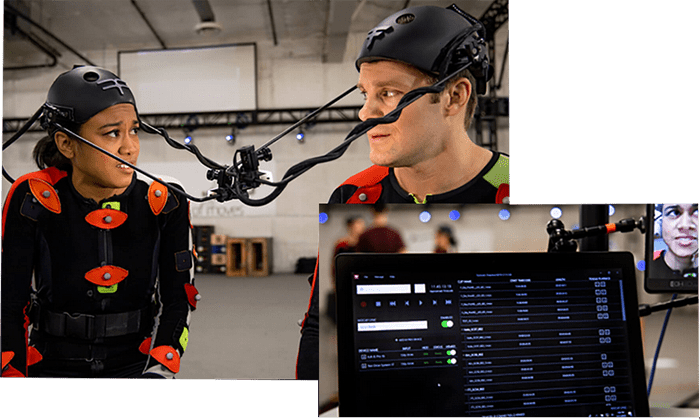
What is Faceware Studio?
Faceware Studio is our new platform for creating high-quality facial animation. We’ve re-envisioned our software and workflows to give you an intuitive and productive experience. Using our realtime technology, Studio can track anyone’s face and create facial animation instantly.
Key Features of Faceware Studio
TRACK ANY FACE
This way of motor control enables (full brake at zero speed, load and angle independent speed and rigid speed control at all speeds, typically at interest when using steep angles, low speeds and/or high Test Subject weight).
MOTION EFFECTS
Motion Effects is a powerful system for building additional logic into your realtime data stream. Effects are used to manipulate your data to perform exactly the way you want it to, giving you unparalleled and direct control over your final animation.
ANIMATE ANY CHARACTER
Studio gives you the freedom to animate any character rig. Easily stream facial animation data to our Faceware-supported plugins in Unreal Engine, Unity, Motionbuilder, (and soon to Maya), by mapping Studio’s standard set of controls to your custom avatar.
ADVANCED TUNING
Easily visualize and adjust your actor-specific profile with Animation Tuning. Everyone’s face is different; Studio provides the feedback and tools you need to tailor your animation to your actor’s unique performance. .
Unreal Engine
Make something Unreal!
Unreal Engine is the world’s most open and advanced real-time 3D creation tool. Continuously evolving to serve not only its original purpose as a state-of-the-art game engine, today it gives creators across industries the freedom and control to deliver cutting-edge content, interactive experiences, and immersive virtual worlds.
Faceware Studio connects to Unreal Engine through the Live Client plugin (developed by Glassbox). Unreal is an ideal choice for things like virtual production, pre-visualization, and projects that require high-quality character rendering and provides an intuitive toolset for connecting the animation data from Studio to your character.
Unity
Create a world with more play!
Unity is the world’s leading real-time 3D development platform, providing the tools to create amazing games and publish them to the widest range of devices. The Unity core platform enables entire creative teams to be more productive together.
Faceware Studio connects to Unity through a free plugin called Live Client for Unity that we’ve developed that makes it easy for you to map and record the animation data from Studio to your character in the engine.
Autodesk MotionBuilder
3D character animation software
Capture, edit, and play back complex character animation with MotionBuilder® 3D character animation software. Work in an interactive environment that’s optimized for both animators and directors. Create realistic movement for your characters with one of the industry’s fastest animation tools.
Faceware Studio connects to MotionBuilder through a free plugin called Live Client for MotionBuilder, available for free through your Faceware User Portal. MotionBuilder is a common and ideal choice for traditional motion capture pipelines looking to record facial animation data being streamed from Studio.
Analyzer
Professional facial tracking software
Analyze facial expression and movement from video
Data can be used in most CG, VFX, or AAA production pipelines
Easy-to-learn process with free training resources
Create highly automated workflows for large volume demands
Features of Analyzer 3.0
Expression and texture tracking for complete facial motion analysis
Analyzer is a high-quality production software that tracks facial movement from video using machine learning and deep learning. It uses a markerless technology to track everything the face can do at an extremely high quality.
Robust toolset with intuitive workflow
Looking for the the premiere facial tracking software used by professionals around the world? This is it. Faceware products have been used on thousands of ground-breaking projects and we’re constantly making them better. Analyzer is simply the most powerful tool available for professional facial tracking.
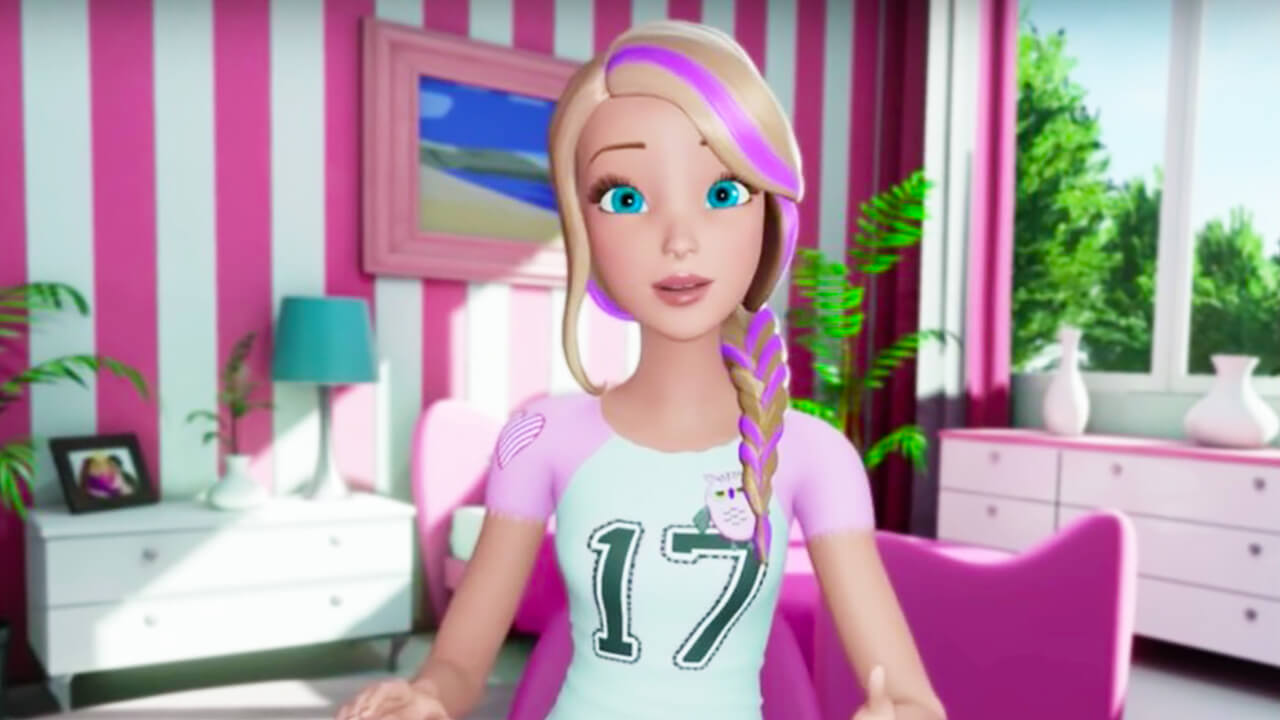
Eyes are the key to emotion and performance
Eyes bring out the emotion and believability of any performance. Our advanced pixel-tracking technology provides extremely accurate eye and gaze tracking, further reducing the barrier between your performance actor and their digital counterpart.
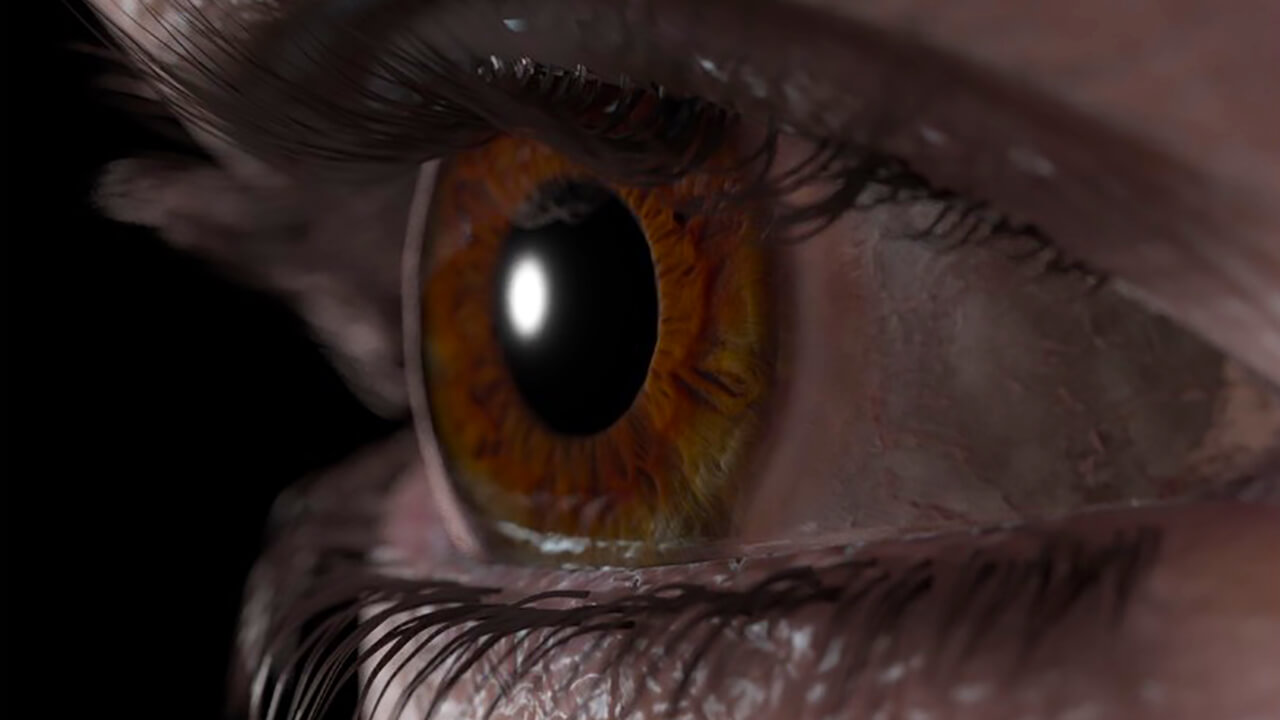
Patented & best in class technology
Our technology is built from Image Metrics consumer-grade technology meaning Analyzer can work on nearly any face in nearly any lighting condition. Enjoy exclusive features built from millions of facial performance images. Our patent portfolio is entirely homegrown from nearly two decades of practical experience.

FREE easy-to-learn resources to get up to speed quickly
Our support team is second to none. Check out our huge gallery of video tutorials and online knowledgebase to get you started and teach you best practices for tracking faces in Analyzer. You can also work directly with our Support Team to get the best results.
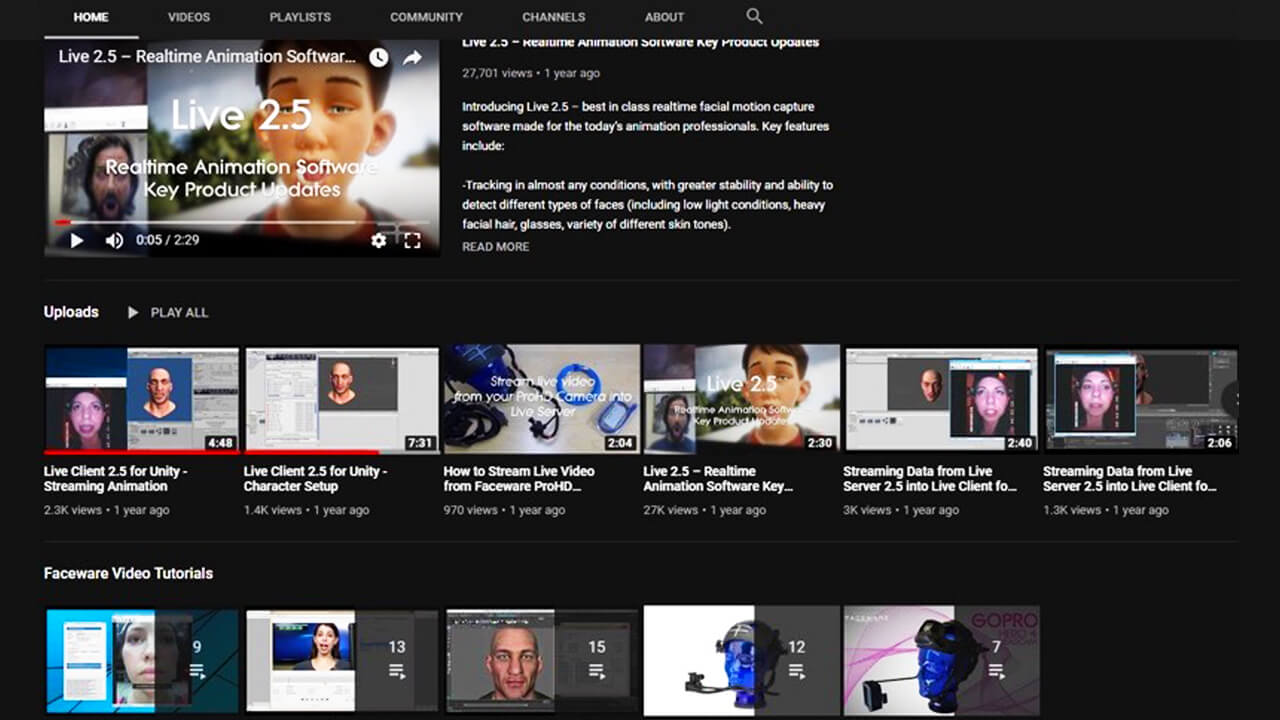
Distinguishing Features of Analyzer 3.0
PARAMETERIZATION
We know a lot about tracking faces and are constantly looking at ways to improve our workflow. Creating tracking data is a breeze with a feature called Intelligent Drag. Once one landmark tracking point is correctly placed on the face, all other tracking points can be quickly placed on the face. Combined with a smart approach and Analyzer’s clean, simple workflow, you don’t need to be a scientist to get professional facial tracking.
GLOBAL TRACKING MODELS
Have a large amount of videos to process? Analyzer Studio Plus has features to export the statistical tracking data you create on your first video to to help track any additional videos with the same actor. This allows for significantly large-scale projects to benefit from our machine learning technology; particularly if there are a large number of shots with the same actor.
AUTOMATION API
Strapped for resources? Analyzer contains an entire library of batch API commands and arguments to access nearly any part of the Analyzer workflow. This library allows users to create semi and fully automated workflows. Our largest users process tens of thousands of seconds of facial animation without any user input on a shot-by-shot basis.
INTELLIGENT DRAG
We know a lot about tracking faces and are constantly looking at ways to improve our workflow. Creating tracking data is a breeze with a feature called Intelligent Drag. Once one landmark tracking point is correctly placed on the face, all other tracking points can be quickly placed on the face. Combined with a smart approach and Analyzer’s clean, simple workflow, you don’t need to be a scientist to get professional facial tracking.
Retargeter
Professional facial tracking software
Autodesk Maya, 3DS Max, and MotionBuilder Plug-In
Apply motion data from Analyzer directly onto your rig
Clean curve data that is easier for users to work with
Python, Maxscript, and MEL commands create automated workflows
Features of Retargeter 5.0
Apply human emotion to any digital character
Retargeter is a high quality production software that uses machine learning and deep learning to retarget facial motion from a tracked video onto a 3D Character.

Setup and use any character rig
Say goodbye to complex rig requirements. The quality of your character is still extremely important but with Retargeter you have flexibility in how you build it. Retargeter can set keys on any keyable attribute; allowing you to work with bones, joints, blendshapes, morph targets, custom deformers, etc. Once you set these attributes in character setup, you are ready to create amazing, realistic animations.
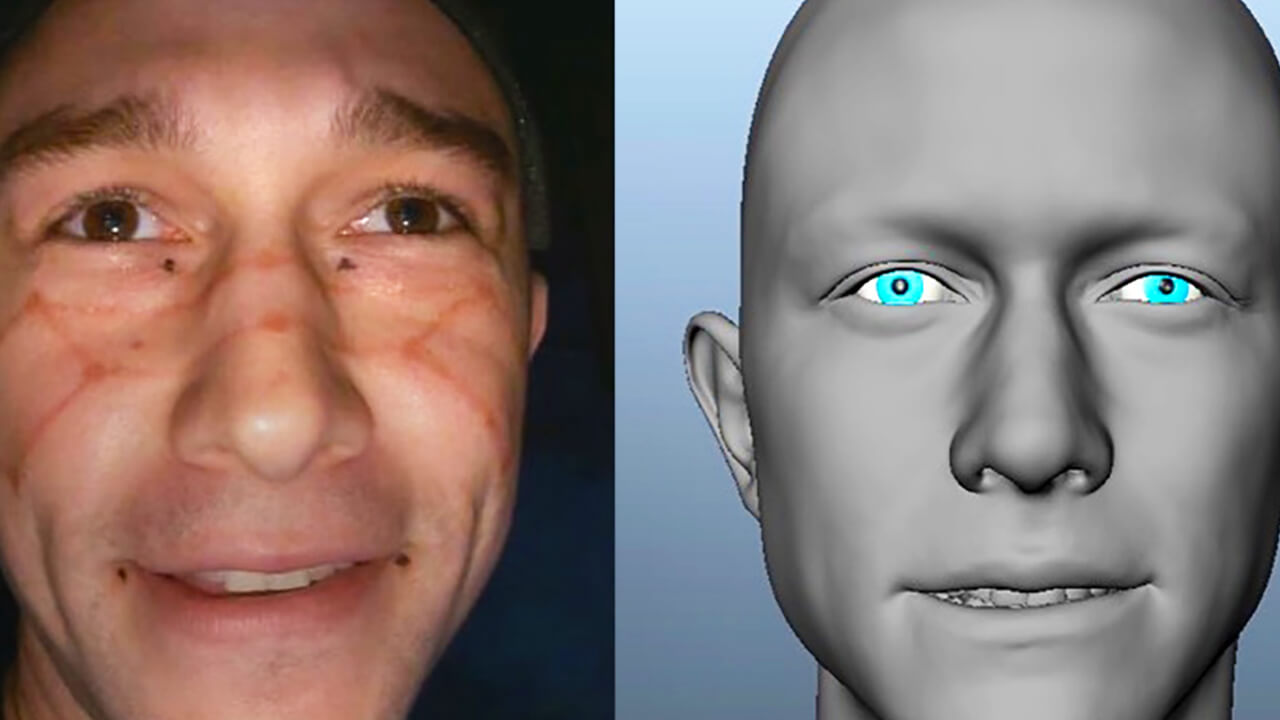
The best retargeting features designed for animators.
We believe that you shouldn’t need to be an expert in machine learning to create animation, our products are designed by professional animators working in real productions. Our tools are simple and easy to understand, yet fully featured and capable of performing extremely complex and believable facial animation.
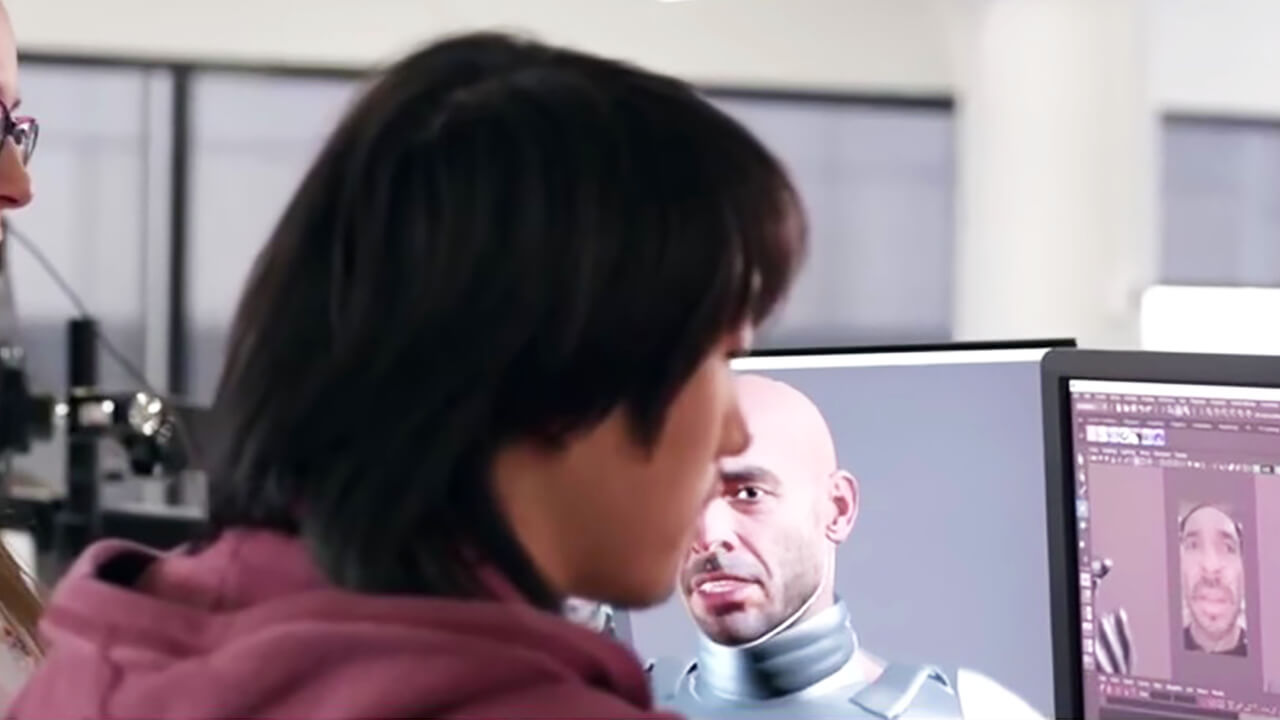
Clean data that’s easy to work with
We know you need software that is easy to use, intuitive, and guaranteed to work every time. Retargeter’s features take the stress out of keyframe changes and polishing. Data is applied very quickly so iterations are fast and efficient. Intelligent keyframe reduction (pruning), animation smoothing, a master timing tool, frame ranges, and several other features make working with our data very easy.
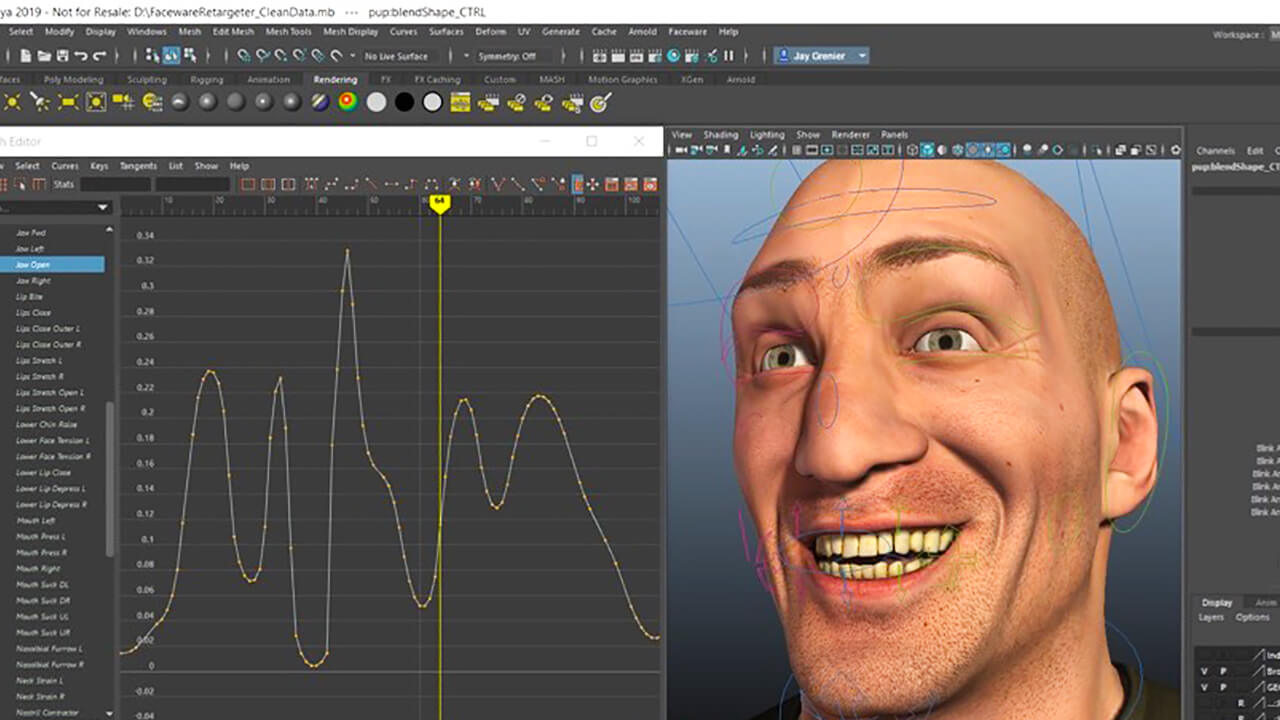
FREE easy-to-learn resources to get up to speed quickly
Our support team is second to none. Check out our huge gallery of video tutorials and online knowledgebase to get you started and teach you best practices for animating in Retargeter. You can also work directly with our Support Team to get the best results.
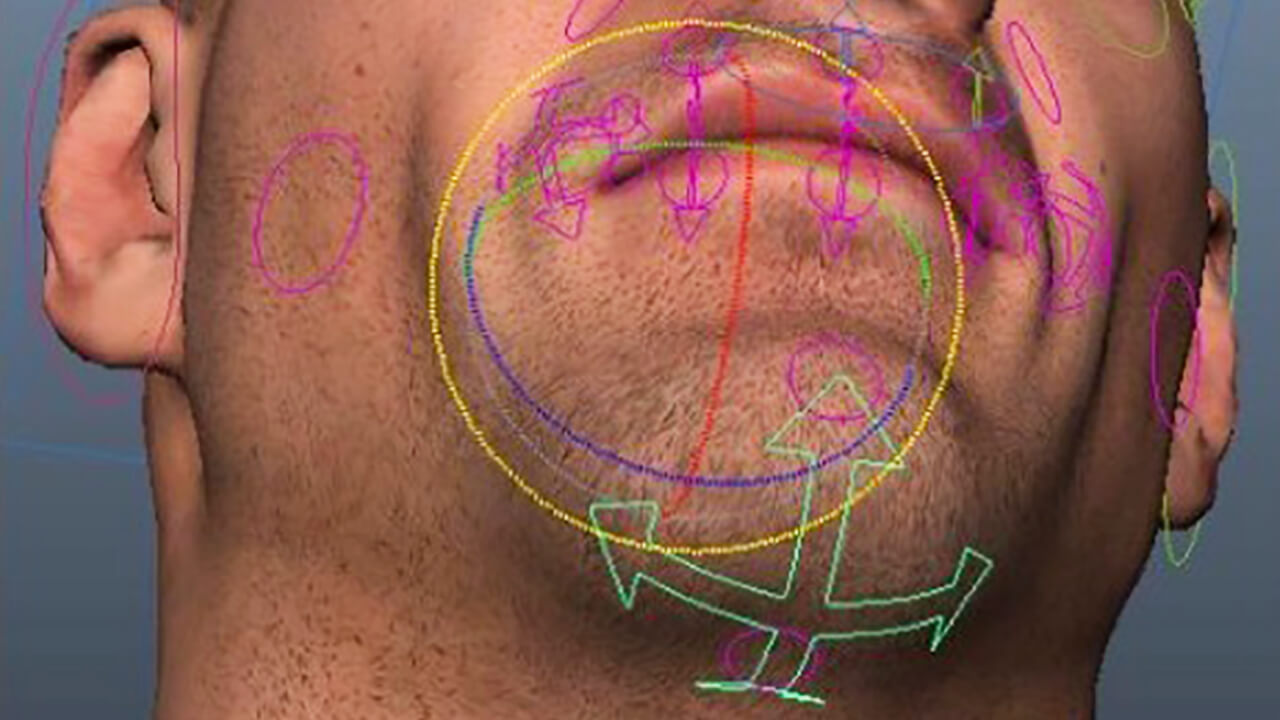
Distinguishing Features of Retargeter 5.0
POSE-BASED WORKFLOW
Poses are an essential part of animating with Retargeter. Much like creating Training Frames in Analyzer, the user decides where the most extreme and distinct facial shapes are occurring and poses the character appropriately on the given frame. These poses are then used in Retargeter’s calculation to apply animation to the entire shot. If you’re unhappy with the results you can adjust your poses, add more, delete some, or make an infinite number of tweaks and check your updated results in near realtime.
POSE SUGGESTION
The first and most useful option for creating poses is using the Auto-Pose feature. This feature makes suggestions as to what video frame the user should create poses on based on Retargeter examining the tracking data from Analyzer and figuring out where the most significant shapes are occurring. It acts as a guide, telling the user the ideal places to create poses.
SHARED POSE LIBRARIES
Have several animators working on one character? Utilizing the Shared Pose Database functionality of Retargeter, you can store any pose you create for use with future shots, or for use with other animators. This saves time because, instead of creating new poses every time you animate a shot, you can import the already created poses, Retargeter from the Shared Pose database directly or have the Auto Pose feature use your shared pose library to automatically pose your character on the suggested frame.
AUTOMATION API
I’ve got a metric ass-ton of animation to create. Since Retargeter is a plugin to the Autodesk 3D animation apps, batch scripting capabilities are based in running commands in the native scripting language of the host application. In Maya the batch scripting commands can be run in MEL or Python, in 3DS Max they can be run in Maxscript. Create rapid workflows for semi or fully-automated results.
Realtime for iClone
Markerless facial capture for real-time animation
Calibrate in One-Second
Use any PC Camera to create animation in iClone
Easily edit-and-polish your data after capture
Compatible with industry standard characters
Features of Realtime for iClone
Fast, Accurate, Markerless Facial Tracking
With Realtime for iClone and the iClone Motion LIVE Plug-in for Faceware, you can now create, record, and edit facial animation in iClone 7 extremely easily. Capture your facial expressions using a web cam, GoPro, Mark IV Headcam, or any standard PC camera. Alternatively, you can use an image sequence for finer control over the performance.

Easily Adjust Camera Settings For Optimal Performance
Realtime for iClone gives you access to any camera connected to your PC. Once a camera is selected, you can easily adjust settings such as video resolution and FPS to get the optimal performance from both your camera and the software. We recommend capturing your face at a minimum of 30 FPS (frames per second) though 60 FPS is ideal! You’ll get higher fidelity lip sync animation at a higher FPS. We also recommend keeping the resolution at or below 720p for optimal use. Many people will find that the 640×480 resolution is more than enough.
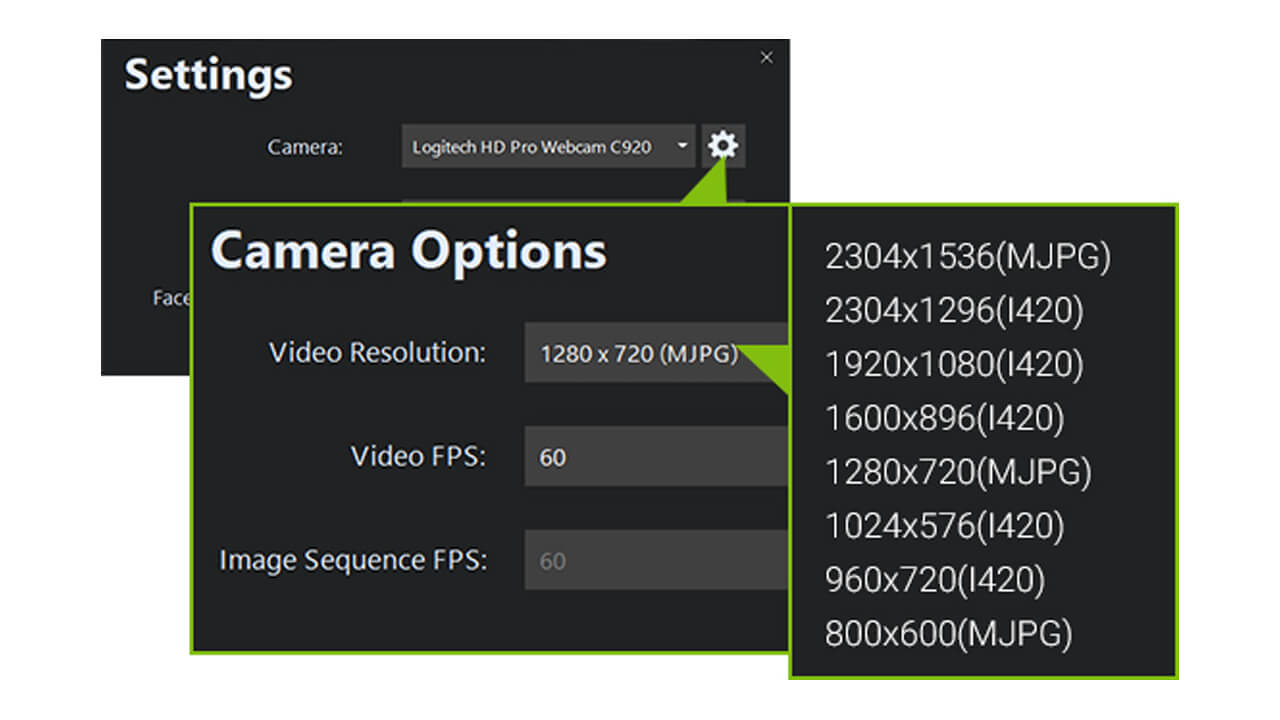
Fast and Simple Calibration
Calibrating the technology to your face is an important part of how Realtime for iClone works. Calibration establishes a baseline by ‘teaching’ the technology what your face looks like in a neutral pose. Unlike other tracking software, calibration in Realtime for iClone is fast and simple, allowing you to train the technology in a single button press and adjust on-the-fly for optimal results. In the video tutorials created by Reallusion, you can see how Calibrating in slightly different poses might give you enhanced results in iClone.
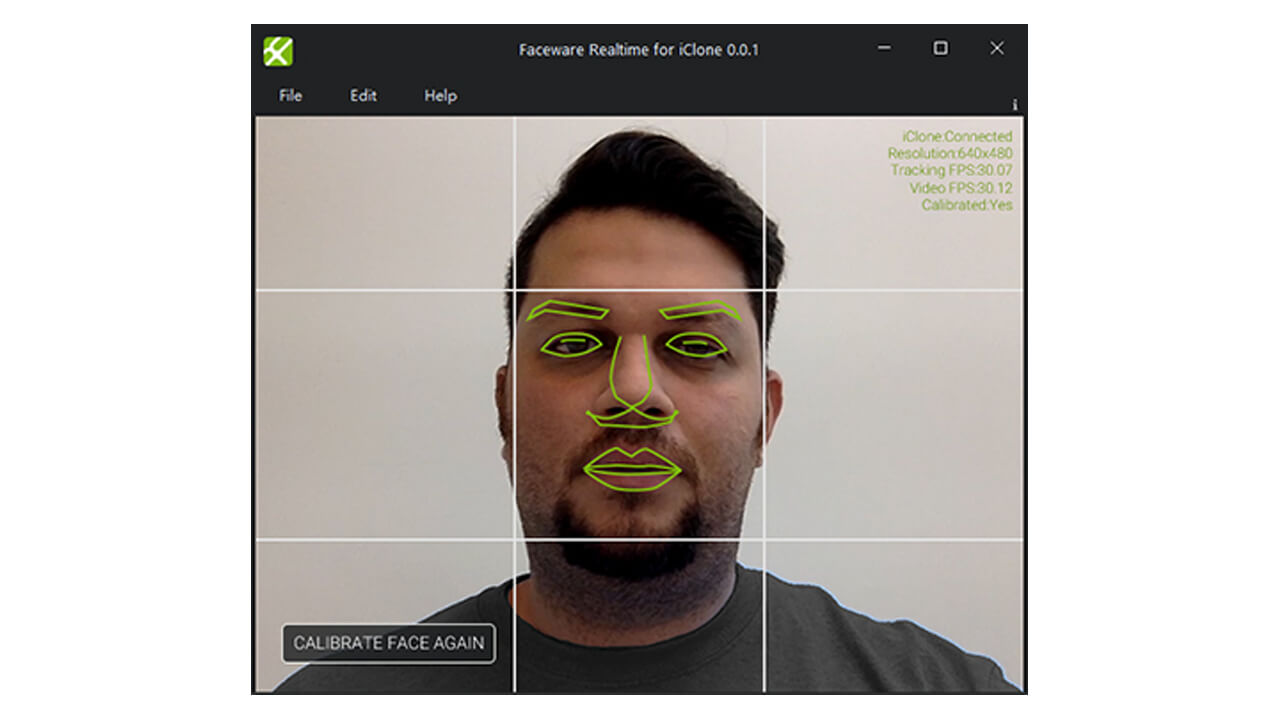
Compatible with Industry Standard 3D Characters
iClone 7 Characters made by Character Creator has updated with 60 face morphs, fully optimized for Faceware tracking data. For Daz Genesis, characters generation 1, 2, 3, and 8, auto-conversion tools and 60 face morph DUF profiles are provided.
Distinguishing Features of Realtime for iClone
TRACKING INSPECTOR
Instant, dynamic feedback. These meters let you view your animation data in real time. Observe the relationship between your facial performance and the real-time data stream and adjust the result.
CUSTOM CAPTURE PROFILES
Define your own expression style with facial muscle sliders and save it as a Custom Capture Profile. Default 60-morph capture profiles are optimized for StaticCam and HeadCam tracking models. You can further take advantage of the Search function to quickly access sliders!
FEATURE-BASED FILTERS
Globally or separately control the signal input strength for brows, eyelids, eyeballs, mouth, jaw, cheek, and head rotation. Easily capture stylized characters with proper strength settings for toning down or exaggerating features. Save settings for characters.
FACE KEY TIMELINE
Edit face capture performances in post with the iClone facial timeline. Access the motion clip track to edit & offset with face keys. Expression Intensity control through slider bars.
Shepherd
The facial motion capture command center
Mark IV Headcam operator software for AJA KiPro devices
Simplicity on-set for more performance focused management
Simplicity on-set for more performance focused management
Full timecode support with triggers supported from Vicon Systems
Features of Shepherd 1.0
Streamlined operator interface
Shepherd combines all the integral features a face capture operator needs in one innovative and thoughtful app. Giving you more time to focus on the things that really matter – like camera framing, talent performance and capture accuracy. With less to micromanage, Shepherd gives you the freedom to work faster and more effectively.

Body mocap integrations
Integrating with the industry’s leading Mocap Systems, Shepherd allows your body and face capture systems to be combined into one streamlined system. Now you can simultaneously trigger face capture with body capture, and ensure the continuity of capture names. Shepherd creates a more unified, succinct and automated motion capture process.

Capture multiple face systems with ease
An unlimited number of face recording devices can be added to Shepherd (including your witness cameras), giving you one modern interface to control recording, playback, see device info and health, timecode input, and view clips across all of your devices. Save both time and money while Shepherd works hard, and you work smart.
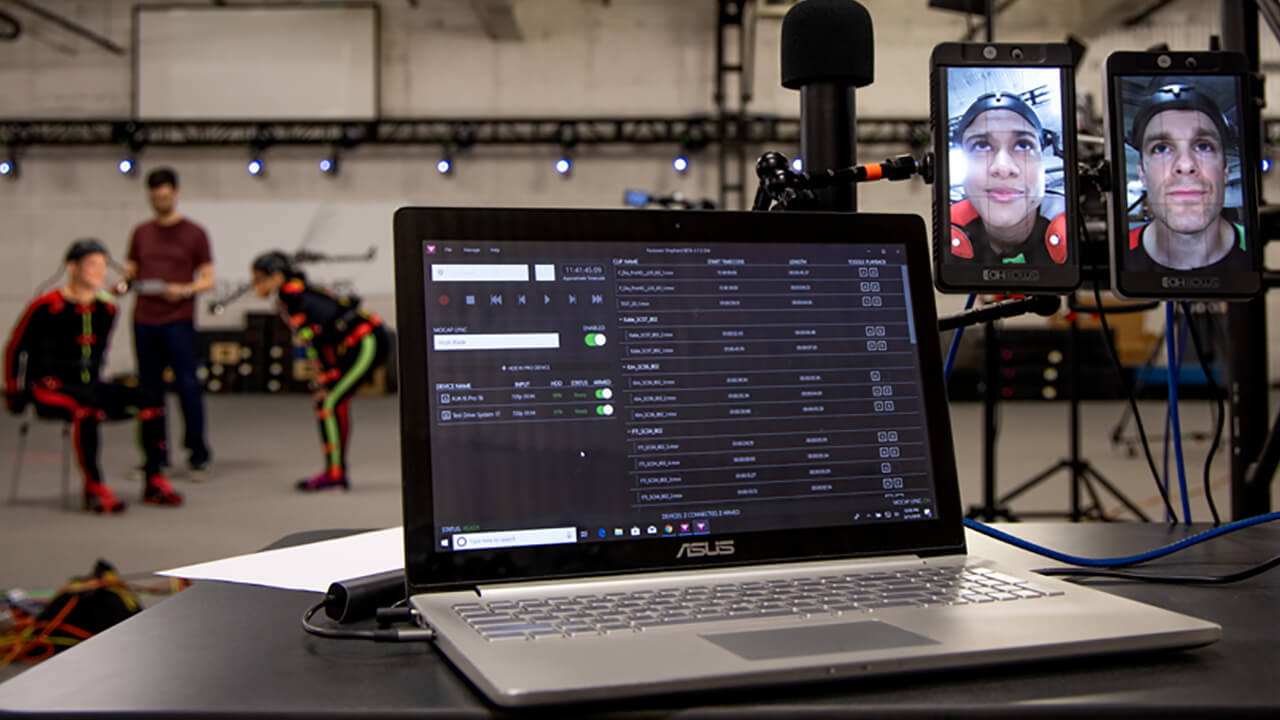
Media transfer and producer tools
With Shepherd, there’s no need to pull the hard drive from your digital recording device or access the built-in AJA web interface to transfer recorded clips. With a couple of clicks, you can transfer a single clip, multiple clips, or all the clips across all of your devices remotely. You can even create a handy document detailing clip information that can be used for review, editorial, or to support an existing Faceware Batch Pipeline.
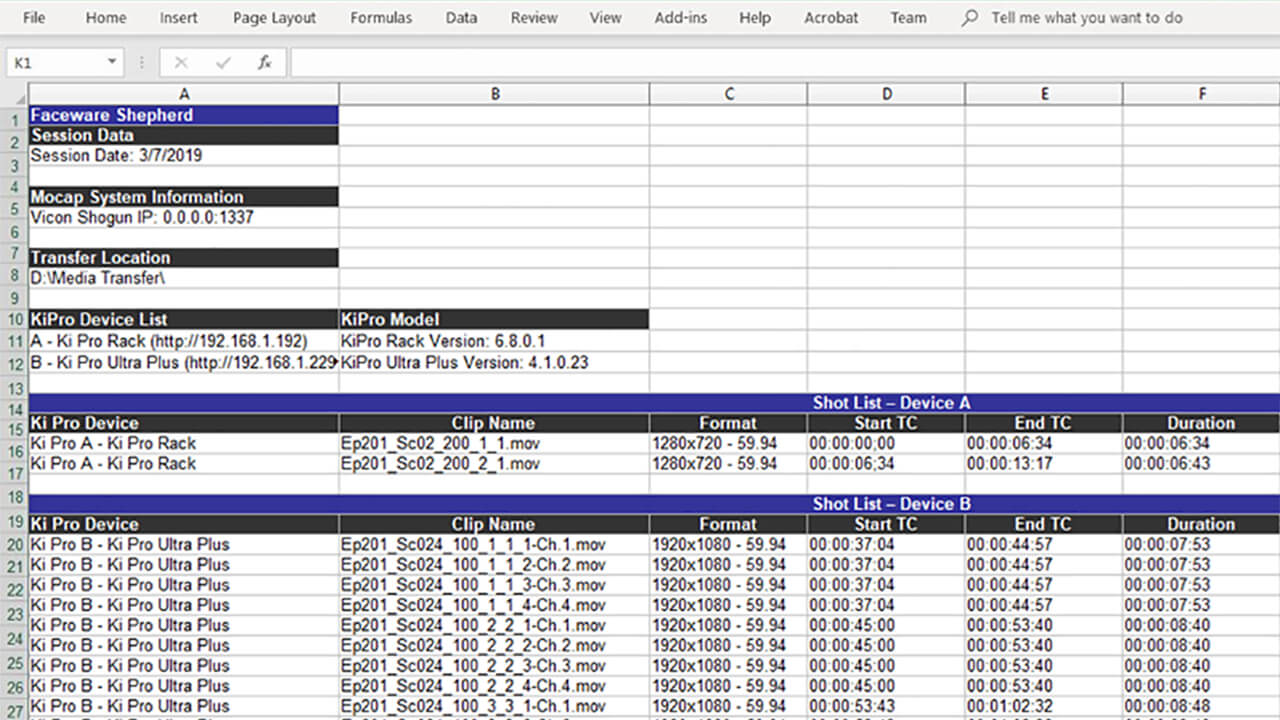
Distinguishing Features of Shepherd 1.0
MOCAP SYSTEM LYNC
Shepherd’s Mocap System Lync puts your body mocap system in control of Shepherd’s face capture system. Lync unifies your Vicon, System with your Faceware Headcams enabling unprecedented control of your mocap shoot. This is the mocap feature you didn’t know you were waiting for.
SMART FUNCTIONALITY
By combining the various functions associated with facial motion capture and centralizing them into a single application, Shepherd integrates the data and options you need most in one program. With everything you need up front and center, Shepherd allows you to work smarter instead of harder.
CUSTOM CHANNEL IDENTIFIERS
Exclusive for the Ki Pro Ultra Plus, Shepherd now offers Custom Channel Identifiers for all your multi-channel recording needs. Meant for teams who utilize Ki Pro Ultra Plus multi-channel settings, Channel Identifiers allows you to append your own unique attribute schema to any series of takes for easier identification and customization.
TABLET INTEGRATION
Shepherd runs on Windows 10 devices, including tablets. Now you have the flexibility to control your face capture shoot literally in the palm of your hands. Untether yourself from your workstation and take charge on your own terms.
Logemas is here to help
Ready to get started
Get in touch today to find our more about our motion capture products or to see them in action.