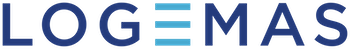If you haven’t used the IMeasureU sensors on the PC you’re connecting to before, be sure to check out our first use guide as the senors need to be paired to the PC first.
Are they on, paired and connected to the computer?
- In the Windows start menu search “Bluetooth and other device settings”
- Check that the IMU(/s) appear in the list of other devices, if they do not you will need
- Check that the status of the IMU is connected, not just paired. If it is not connected, check that the IMU is on, in range and in direct line of site of the bluetooth dongle. If they are and are still not connecting we recommend following our guide on Diagnosing IMU Bluetooth Connection Issues.
Are you using the latest version of Nexus?
The IMU sensors only work with version 2.7 of Vicon Nexus and higher. Check your version by checking the shortcut name. If your short cut to open Nexus doesn’t include the version number, open Vicon Nexus, click on the “Help” tab and select “check for updates.
Download the latest version of Vicon Nexus here.
Reconnect the devices in Vicon Nexus
If the device in Nexus has not already been added, add it as per our guide on connecting IMU sensors in Vicon Nexus
Or, if the device in Vicon already had sensor number in-place we recommend deleting the device and re-adding it:
- Right click on the device and delete,
- Re-add the device as per our guide on connecting IMU sensors in Vicon Nexus.
Will they connect via the IMeasureU Lightning program?
If your IMUs are connected to your PC but won’t connect in Nexus, test to see if they connect to
Clear the Cache in IMeasureU lightning
Follow this guide to clear the IMU Bluetooth sensor cache.
Pair the IMU devices in Windows again
You may find that re-pairing the devices in Windows Bluetooth settings may help
- Turn off sensor
- Remove sensor from Windows Bluetooth paired list
- Restart sensor
- Re-pair as per the instruction in this guide on pairing IMU sensors in windows
- Reconnect the devices in Nexus