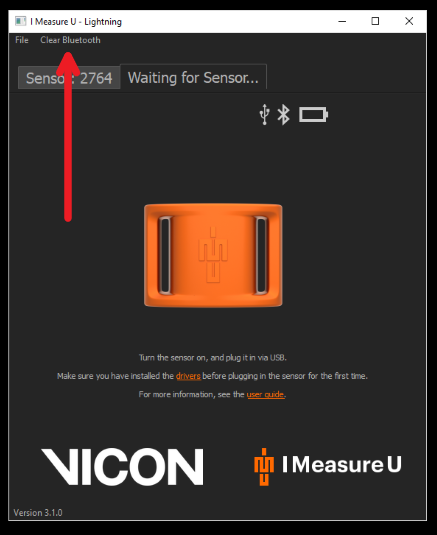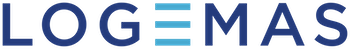Occasionally the IMU sensors struggle to connect with Windows or Vicon Nexus. In some cases it can be useful to clear the Bluetooth connection settings stored on the device and reconnecting the sensor.
- Ensure IMeasureU Lightning and the USB drivers have been installed
- Turn on your IMU/s and connect them to the computer via micro USB cables. A maximum of two can be connected at one time.
- Open the IMeasureU Lightning app, wait for the app to read in all the sensor data.
- On the top left (next to File) click “Clear Bluetooth” then “Clear All Devices”
- Disconnect your IMUs, reset them and re-pair with your computer