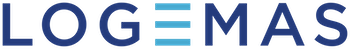If you have Plug in Gait data captured in Nexus 1 but wish to take full advantage of the features included in Nexus 2 you will need to convert your VST from Plug In Gait (PiG) to the newer Plug In Gait Ai (PiG Ai). By following these steps you will be replacing the labelling skeleton, repeating the static calibration steps and overwriting the VST with the new labelling template.
The steps used for updating from the old version PiG to the new version PiG Ai:
- Open the static calibration
- Right click on the subject
- Select “attach labelling skeleton” and select the “PlugInGait Fullbody Ai” – this will update the labelling structure while still preserving the measurements
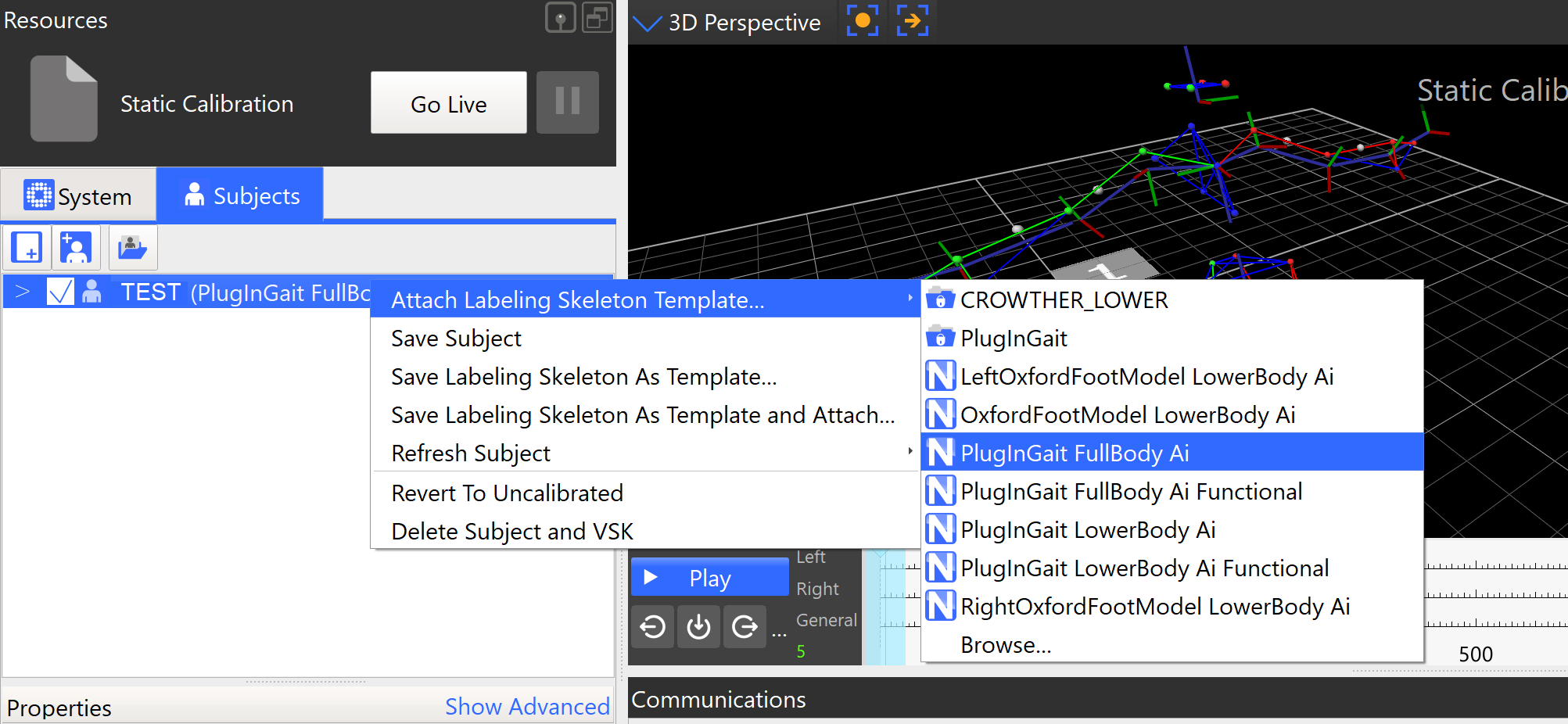
- Reconstruct the trial – this will remove the previous labels, give the blank markers and return any hidden markers to view
- Label the static trial as per usual
- Run the static processing pipeline
You can now process your data as per usual in Nexus 2.
Now that you have updated to the Plug In Gait Ai you will be able to take full advantage of gap filling in Vicon Nexus 2. Have a look at our article on the various forms of gap filling here.