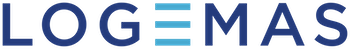When you are dealing with a large number of trials where you are repeating the same steps over and over again you may want to consider batch processing data. Batch processing is a handy tool in Nexus that will run the required pipeline for your selected trials.
- To batch process data, first open the batch processing interface in the communications pane using the button at the top right of the pane.

- Ensure that batch processing is selected.

- Highlight the trials you wish to process, right click on them and select the mark option. you can highlight multiple trials or select them individually.

- Choose the pipeline you wish to run from the drop down menu at the bottom of the batch processing window.
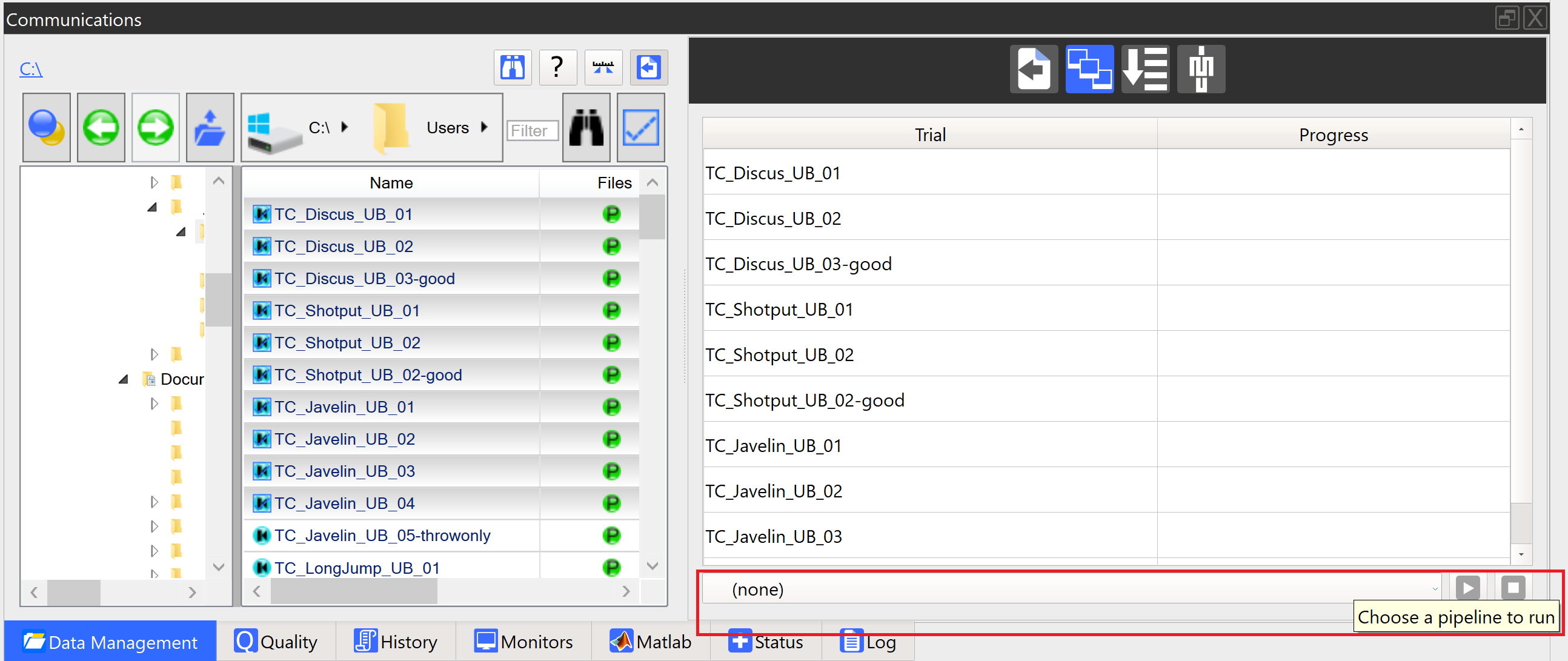
- Once the required trials and the appropriate pipeline is selected you can press the “Play” button to start running the pipelines.
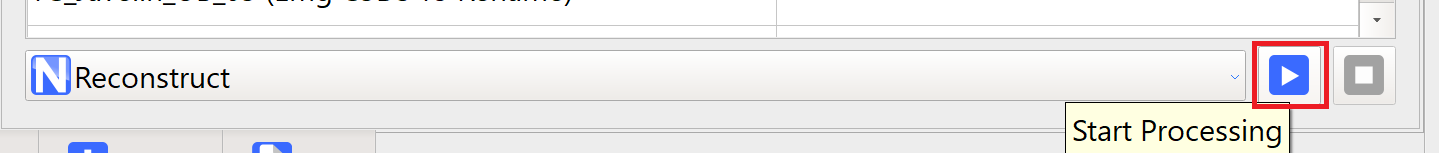
- Nexus will process each trial, displaying the progress as a coloured bar in the Progress column. Green indicates it has been successfully run, orange indicates that it is currently in progress and, red indicates that the processing was stopped or failed for that trial. If a failure occurs you can hover your mouse over the red progress bar to find out why and/or consult the log tab of the communications pane.