The X, Y, and, Z axis for the IMeasureU inertial sensors are shown in the diagram below.
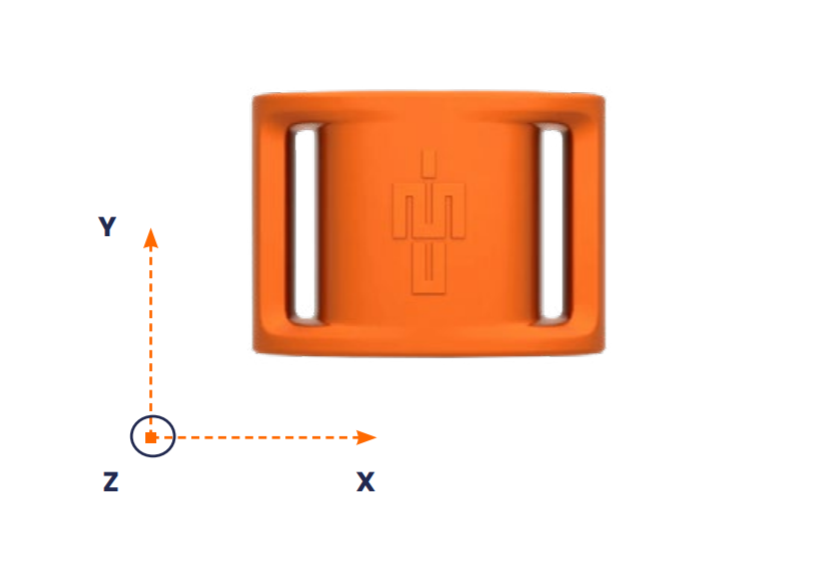
Using the orientation of the sensor in the diagram above as a reference, you can see that the positive Y axis is “up” in the head direction of the IMU man while the negative is “down” towards his feet. X positive is towards the IMU man’s left and the negative is towards his right hand. This leaves the Z axis wheere positive Z is toward the orange side of the sensor while the negative is towards the black side.
When taking inertial measurements remember each sensor has it’s own X, Y and Z axis and it’s raw data is relative to it’s own axis.
Not sure how to attach your sensors? Head over to our handy guide on attaching IMU sensors here.
