In Vicon Shogun Live 1.2 and later, you can display and capture video from SDI video cameras. This enables you to use a huge range of third-party, professional-quality video cameras to overlay and capture calibrated reference video.
The following recommendations are based on what the software supports for calibration and what has been tested with this version of the software. They are provided to help you to choose the most suitable SDI hardware.
Recommended cameras for calibrated video
For a camera to work well with Vicon Shogun it must:
- Have a global shutter sensor.
- Be able to output progressive video (eg, 720p, 1080p). Interlaced video (eg, 625i/PAL, 525i/NTSC, 1080i) is not supported.
- Support a genlock/reference/sync input.
- Have a timecode input and support embedding timecode in the video, or else you will need a separate timecode embedder.
- Produce output that is compatible with a Blackmagic DeckLink capture card.
Following testing, Vicon recommends these cameras for calibrated reference video:
|
Camera
|
SDI
outputs |
Global
shutter |
Genlock/
Reference sync |
Timecode
input |
Timecode
embedded in output |
Highest supported video standard
|
|---|---|---|---|---|---|---|
|
Camera
|
SDI
outputs |
Global
shutter |
Genlock/
Reference sync |
Timecode
input |
Timecode
embedded in output |
Highest supported video standard
|
| RED Komodo 6K | 1 x 12G | 2160p/60 | ||||
| Blackmagic URSA Mini 4K 1 |
1 x 12G 1 x 3G |
2160p/60 |
||||
| ARRI Alexa Mini LF | 1 x 6G | 2160p/30 | ||||
| IO Systems Flare 2KMSDI-B 2 |
2 x 3G | 1080p/30 |
Blackmagic URSA Mini 4.6K
The Blackmagic URSA Mini 4.6K uses a different sensor that is not global shutter, so is not recommended.
- Only LTC timecode is supported. When LTC timecode is used, only the SDI reference signal can be used (ie, not tri-sync).
Set Reference Input on camera to Program and check for REF and EXT on screen overlay. - This is a grayscale sensor.
A timecode embedder is required. - Rolling shutter but tested and found to be fast enough in most cases.
Suitable cameras for uncalibrated reference video
The following camera has been used for capturing reference video in Shogun Live, but because it has a rolling shutter sensor, it can’t be used for calibration:
| Blackmagic Micro Studio 4K 1 |
1 x 6G |
- SDI reference is supported.
A timecode embedder is required.
Recommended capture cards
Shogun Live supports capturing from Blackmagic DeckLink cards using the DeckLink API, thus any DeckLink card should work with it. In addition, Shogun Live 1.6 and later includes support for the two Bluefish444 SDI video capture cards listed at the bottom of the following table.
Vicon has tested Shogun Live with the following cards:
| Manufacturer | Model | No. of inputs | Notes | |
|---|---|---|---|---|
| Blackmagic Design |
Decklink 8K Pro
|
 |
4 x 12G | Recommended for 12G and multi-camera captures. The host PC must be powerful enough to support multi-camera capture. In particular, it must have enough fast drives. |
|
Decklink Mini Recorder 4K
|
 |
1 x 6G | Recommended as a cost effective option for setups where 12G is not required. | |
| Decklink 4K Pro | 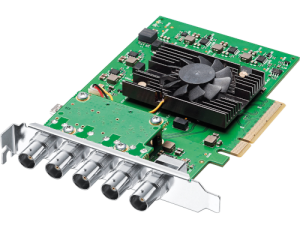 |
1 x 12G | ||
|
Decklink 4K Extreme 12G
|
 |
1 x 12G | ||
|
DeckLink SDI 4K
|
 |
1 x 6G | ||
| DeckLink 4K Extreme | 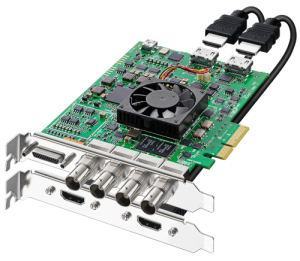 |
1 x 6G | ||
| Bluefish444 |
Kronos K8
|
 |
8 x 3G | Supported as either 8 independent 3G inputs or 4 x 3G inputs for quad-link video. 8 x small-size BNC ports. |
|
Epoch | 4K Neutron
|
 |
3 x 3G | Supported as 3 x 3G inputs. An optional LTC expansion module is available. |
|
Recommended timecode embedder
We have tested the following timecode embedder:
| Blackmagic Teranex Mini Audio to SDI | 1 x 12G | Use right XLR audio input to insert LTC timecode, and select Timecode mode in control software. |
Recommended master clock/SPG/timecode generators
We have tested the following timecode generators:
| Evertz 5601 | If the camera requires SDI sync (eg. Blackmagic URSA) then the Evertz 5601 must have a suitable HD or 3G SDI TG (Test Generator) option. The options are known as +HDTG and 3GTG. The presence of the options is not apparent from the number of connectors (ie, the connectors can be present even if the option is not included). To determine which options are enabled, go to the Status tab in VistaLink. In the Options group, ensure that the TG option is present, ie, it displays HD Present or 3G Present rather than Not Valid. Typically the following connections are required:
|
| Courtyard CY440 |
|
| Courtyard CY460 | Typically the following connections are required:
|
Recommended cabling
SDI video uses co-ax cable with 75Ω characteristic impedance. Cables labeled RG-59U will be 75Ω, but may not be of sufficient quality for 3G video. Good quality cables with low return-loss are very important, and become even more crucial over longer distances and at higher standards, such as 6G and 12G. SDI sync also requires good quality video cable because it is also an SDI video signal. Analog blackburst, tri-sync and LTC signals are likely to be more forgiving.
We have tested the following cable types:
| Belden 1694A | This is sometimes said to be industry-standard video cable. This was used for testing up to a range of 30 m for 3G and 20 m for 6G. |
| Van Damme 278-175-000 LSZH | 20 m lengths of this were used for 3G and 6G. |
