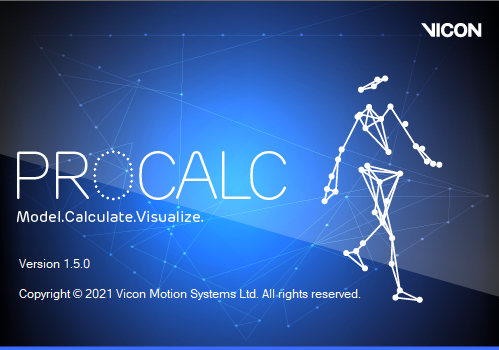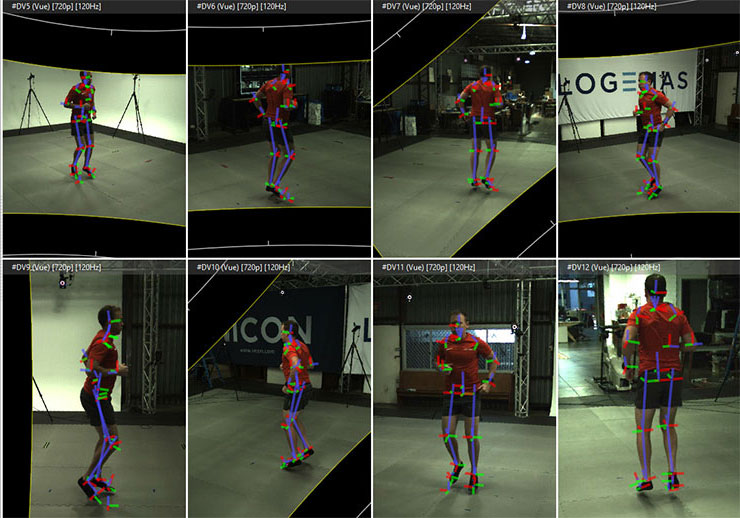![]() ProCalc is Vicon’s user-friendly modelling software. It provides predefined options to interact with marker and force plate data collected in Nexus, allowing quick and easy visualisation of points, lines, segments and more. It runs off a Nexus 2.x licence, so all current Nexus users also have access to ProCalc.
ProCalc is Vicon’s user-friendly modelling software. It provides predefined options to interact with marker and force plate data collected in Nexus, allowing quick and easy visualisation of points, lines, segments and more. It runs off a Nexus 2.x licence, so all current Nexus users also have access to ProCalc.
Download here: ProCalc 1.5
The ProCalc interface consists of the operations panel, 3D workspace and output log. ProCalc breaks modelling up into four stages, referred to as schemes, and these are accessed in separate tabs in the operations panel.
- Input Parameters – fixed values/constants
- Variables – time-dependent values
- Events – time points
- Parameters – output calculations
Once schemes have been created, data can be batch processed and output to an Excel, csv or tab file. ProCalc also includes useful human modelling features such as the Copy Mirror function – rather than creating the operations again for the other side, it’s a simple 2 click process in ProCalc (a massive timesaver). Vicon provides a few basic tutorials to give you ideas on how to use the features available.
Vicon ProCalc Force Vector Tutorial
Vicon ProCalc 6DOF Modeling Tutorial
Vicon ProCalc Generating VSKs Tutorial
Vicon ProCalc Theia Tutorial
Accompanying videos can be found on Vicon’s Youtube channel
Whether you have only just entered the world of modelling or are an advanced user familiar with MATLAB and BodyBuilder coding, ProCalc contains features useful for everyone.
For beginners, ProCalc provides a simple introduction to modelling. It doesn’t teach any calculations on how to get the outputs you might be after, so a sound understanding of biomechanical principles is required first (or someone who can show you). The biggest advantage for learning modelling with ProCalc is that you don’t need to know how to code, it is entirely visual! No script or programming knowledge is necessary. The simple, predefined options interface removes any potential minor (but often majorly problematic) errors in typing out code and the 3D workspace enables you to check quickly and easily whether your calculation is what you expected or not.

For those with intermediate experience with modelling, ProCalc can consolidate your data capture, processing and modelling into a streamlined process all within Nexus. Once created, ProCalc schemes can be integrated into Nexus pipelines. The Plug-In Gait model is already included within ProCalc as schemes labelled “Conga”. In addition to the benefits above, the 3D workspace makes it very easy to double check your coordinate systems for segments, often difficult or tedious in code-based modelling.
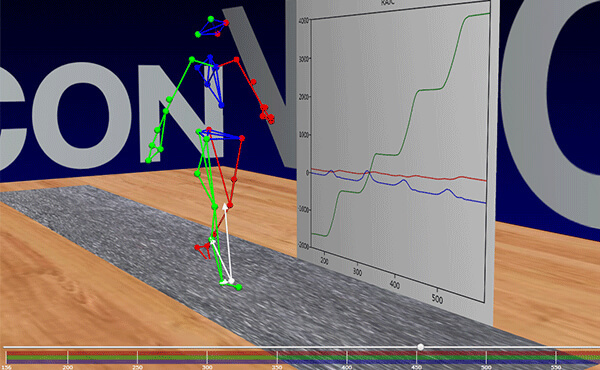
For our experienced modellers, some of you are no doubt in teaching roles. Although ProCalc provides less flexibility than BodyLanguage, MATLAB, python or other programming languages, it is a great way to visualise modelling calculations with your students and removes the need to teach them a programming language at the same time. For those users who are creating custom VSTs in Nexus, ProCalc can also be used to update these models for better labelling.
If you want to know more about the features and functionality of ProCalc, send me a message at cassy@logemas.com and I’ll be happy to help.