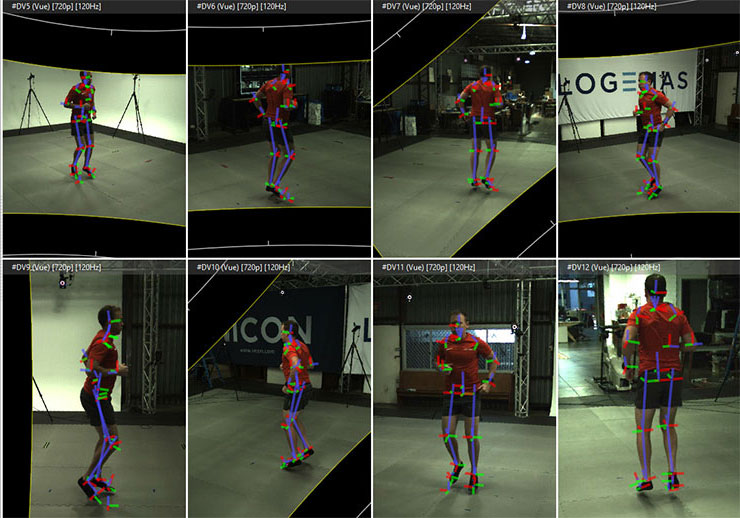The Road Warrior
Recently we wrote about some of the things to be aware of when planning a new system purchase with a capture PC. The capture PC is quite important because there are some specific requirements to connect the cameras or other devices you might be planning to capture in Nexus. However, the capture PC is only one computer and you probably have several staff or students needing to process their data after the collection. The good news is that you don’t need multiple capture PC spec machines! Lower spec PCs or laptops can be used for analysis purposes only: reconstructions, labelling, gap filling, exporting etc. But beware: just like the capture PC, there are a couple of things to be aware of for an analysis-only option.
Do I need the same specs as my capture PC?
In the PC blog there were two main, non-negotiable requirements highlighted for your capture PC:
- A dedicated NVIDIA graphics card
- An Intel network card
These two things were critical for capture because of the requirements for dedicated memory for graphics processing, and a network card is the only way to connect your cameras and devices to the PC. The good thing is for your analysis only PC you don’t necessarily need these if you’ll never be connecting your Vicon system for capture.
Basic specs
In terms of processor speed and RAM, we typically recommend you get as best you can because it makes your present processing faster and gives you more breathing room for the inevitable growth in software and hardware complexity. For context, I’m typing this on one of our technician laptops that can comfortably run Nexus/Shogun/Tracker for different reconstructions, labelling, retargeting etc. This is a Dell XPS 15 with an i7-10750H processor, 32.0 GB memory, and GTX 1650Ti graphics. For analysis:
- Advanced: i9 processor and 32 or 64 GB RAM
- Recommended: i7 processor and 32 GB RAM
- Basic: i5 and 16 GB RAM.
Less power than the basic option may still operate but you could have some frustrating times processing large amounts of data or exporting 3D overlay videos for example.
Graphics
We recommend you still get a dedicated graphics card for your processing-only laptop or PC. The caveat is that it just has to be an NVIDIA graphics card because Vicon software is built on NVIDIA graphics architecture. If you’re only going to use the PC for analysis you don’t really need an uber-powerful GeForce RTX 3080 Ti or similar. Not having a graphics card at all (relying on the motherboard graphics) can work but you’ll most likely run into problems with the visualiser or the software will crash. Unfortunately, we can’t offer support in this case.
Network Card
For analysis only PC or laptop you don’t need a network card. The important thing about the network card in the capture PC is that’s the way the cameras and other devices are able to connect to the PC. The ports on the network card are specifically set up for the camera system and connected devices (see this page for the settings).
If you are needing a laptop that can double as a capture PC there is a workaround for use with optical cameras like the Vantage and Vero. A thunderbolt-10GbE adapter such as the Solo10G can allow for the cameras to connect to the laptop without an integrated network card.
Bonus tips & tricks
- You still need a license for an analysis-only PC or laptop. You can find helpful resources about Vicon licensing on our support pages.
- Administrator access is still important. Windows updates can sometimes reset the firewall settings for example, so it’s helpful to be able to fix these problems if they arise.
- You might still need to tell Windows to use the NVIDIA GPU. Sometimes it can default to using the integrated graphics. You can change this setting quite easily by following our support page or the video on our Youtube.
- We recommend getting a wireless mouse! Trackpads can be a pain to use if you have complex labelling and gap-filling to work on.